Don't lose your contact database during a transfer! With Polaria, you can easily import your Polaria contacts and keep and convert your existing contacts right away!
On the Contacts > All Contacts page, click the Import tab in the upper right corner.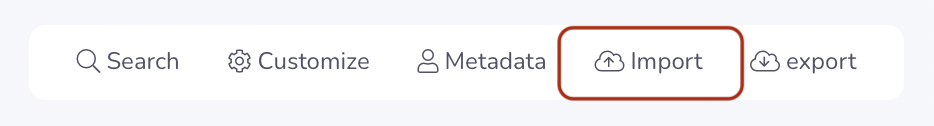
Pick the attributes you wish to import. You can select one or multiple options if you’d like, and click Confirm.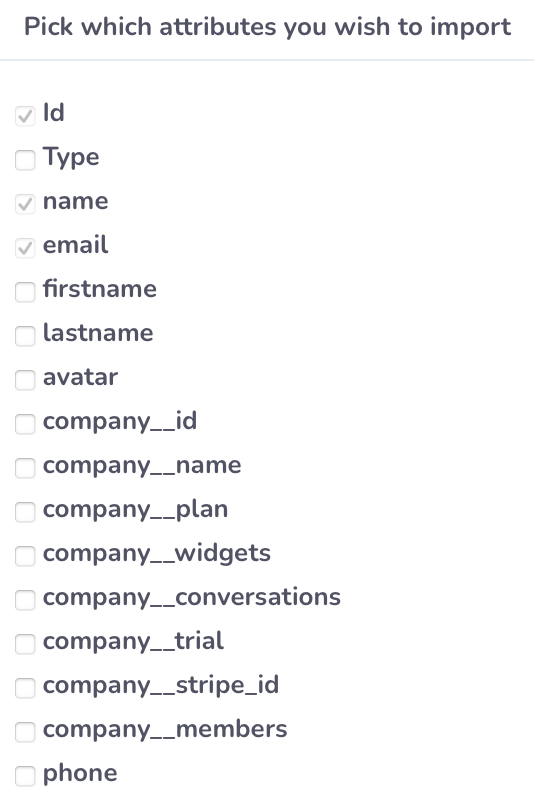
Choose your file in .csv format and click on Next.
Polaria will then automatically populate all fields based on similar categories. If you see blanks, just click on the drop-down menu and choose the field corresponding to the contact column you want to display.
Finally, you will get a confirmation message once your contact(s) has(have) been uploaded.
You have successfully completed your import! 🚀
Exporting your Polaria contact database is very simple, just go to the Contacts > All Contacts page and click on the Export tab in the upper right corner.
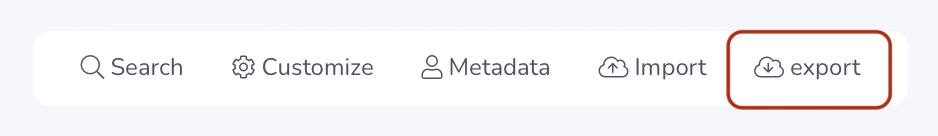
You can then indicate the email address chosen for the recovery of your file in .cvs format and click on Confirm to send it.
You have successfully completed your export! 🚀
If you have any questions regarding the import or export of your contacts, do not hesitate to contact us via the chatbox, we will be happy to speak with you! 😁


Effectively manage your conversations between your team and your interlocutors with communication settings.