The Knowledge Base: You can find the Knowledge Base under Auto-Help in your left-hand side menu. You can only see the Knowledge Base from your logged-in Polaria account. The Knowledge Base is where you write posts to be published in your Help Centers.
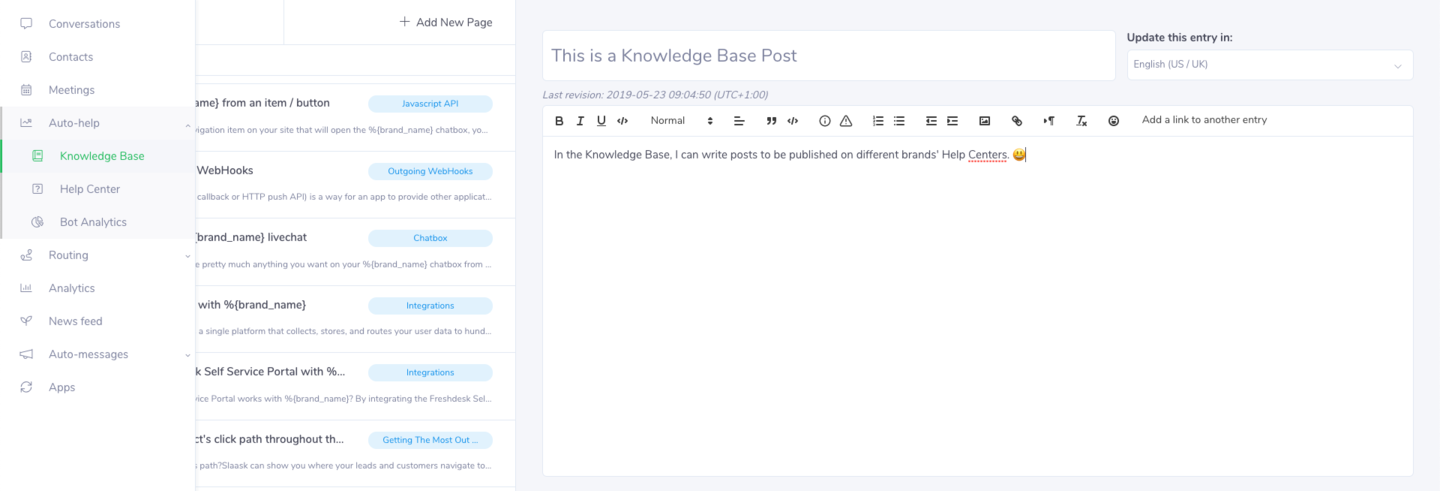
The Help Center: The Help Center is what your website visitors (aka Contacts) see. You are provided with one Help Center per brand and each of these Help Centers have a unique domain. From your Polaria account, you can find the public URL to your Help Centers' domains (per brand) in Help Center, under Auto-Help in the left-hand side menu.
Let's say you want to write a post for a specific brand.
Go to the Knowledge Base page and write said post, regardless of which brand you are currently on.
At the bottom of your Knowledge Base post, pick which Brand this post should be published for. In other words, which Help Center this post should be visible on.
Let's say you choose Brand A. The post you wrote will ONLY be published on Brand A's Help Center.
Your Knowledge Base is also used by your Polaria chatbot in your chatbox, when your Polaria is in Delayed mode. Your Polaria chatbot will fetch its answers straight from the Knowledge Base and send them to your Contacts. Of course, depending on the Brand, the chatbot will fetch the corresponding answers.
In other words, your Polaria chatbot will not search posts from Brand A and send them to a Contact on Brand B's website.
Your Contacts can also search for their answers independently straight from your chatbox, thanks to our Home screen cards. You can enable the Help Center card, which will publish an FAQ search engine in your chatbox. Contacts can then search the Brand's Help Center independently and directly from your chatbox.
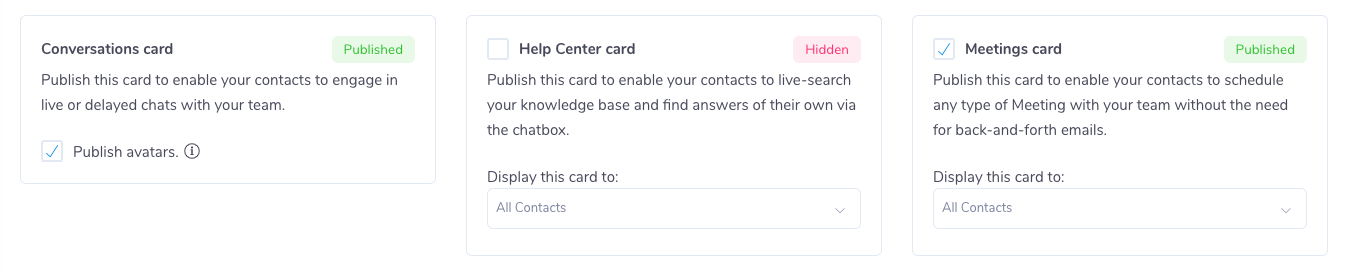


How to effectively use the essential features of our product